


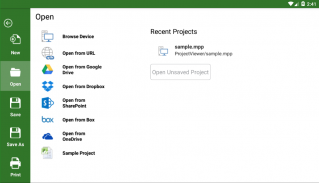
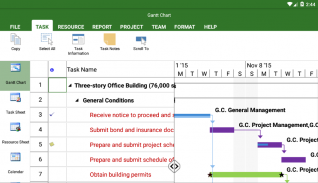
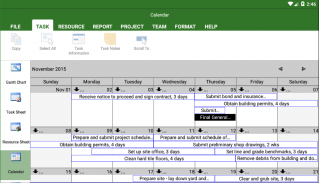
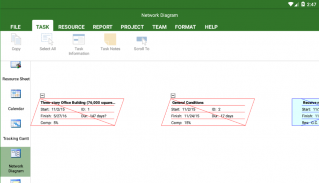
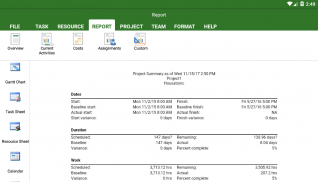
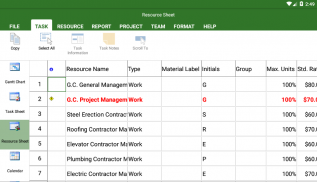
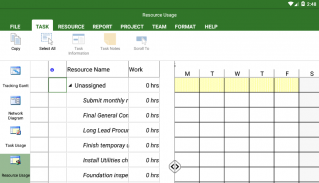
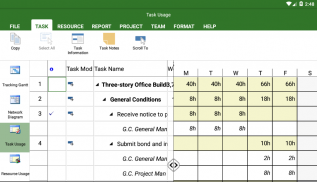
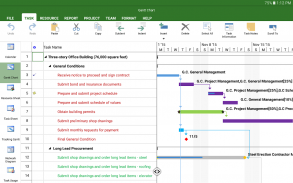
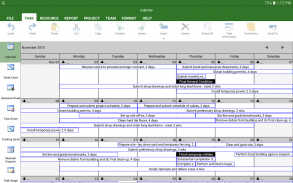
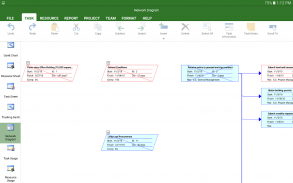


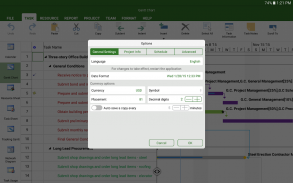
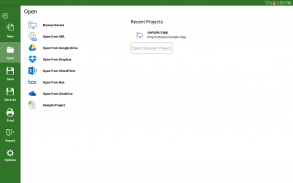
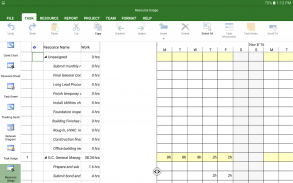


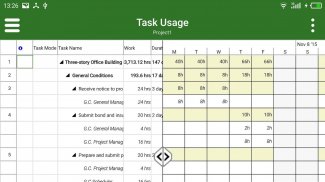
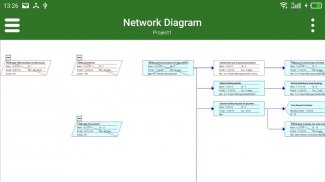

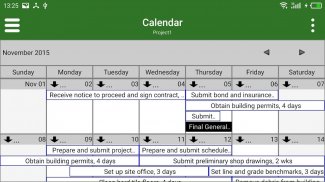
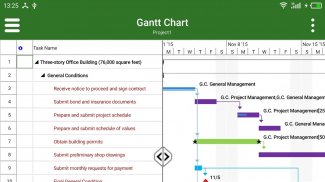
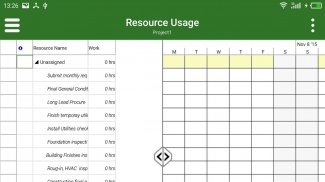

คำอธิบายของ gProjectViewer
New!! Create Gantt charts and edit/save existing MS Project Plans in MPP file format!
Free Viewer for Microsoft Project MPP Files!
View and print MS Project information without Microsoft Project installed on your device. Housatonic Project Viewer 365 looks and works the same way as MS Project. Users open their mpp files to instantly view project information like Gantt Chart, Network Diagram, Task and Resource Usage, Project Calendar, Resource Sheet and Project Reports. Project Viewer will open MPP project files from One Drive, Google Drive, Box, Drop Box and SharePoint.
• Looks and feels exactly like Microsoft Project - no training necessary
• Housatonic Project Viewer saves money by eliminating the need to purchase a full Microsoft Project license to simply open, view and print MPP files
• Reads MPP files in MS Project 2016, 2013, 2010, 2007, 2003, 2002, 2000, 98 MPP file formats
• View large, complex MS Project files with custom views and custom filters
• Read all standard and advanced MS Project views, reports and filters
In App Option 1: Advanced View Only
Enable advanced sorting capabilities, apply additional filter options, customize time scale
Access additional project views like Calendar View, Resource and Task Usage, View Network Diagram
View Multiple Project Reports and Print Project Info to PDF or Paper
In App Option 2: Create New/Edit and Save in MPP File Format
Create new Gantt Charts in MS Project MPP compatible formats or modify existing project schedules in the same intuitive way as Microsoft Project. Save your plans (MPP files) from any storage or cloud location on any device. Works with, or as an alternative to Microsoft Project.
Housatonic Project Viewer comes with multi-language support:
Czech
Chinese
Dutch
English
French
German
Italian
Japanese
Romanian
Russian
Spanish
For more products and information please visit our website at www.projectviewercentral.com
ใหม่!! สร้างแผนภูมิแกนต์และแก้ไข / บันทึกที่มีอยู่ MS แผนโครงการในรูปแบบไฟล์เอ็มพีพี!
Viewer ฟรีสำหรับโครงการ Microsoft ไฟล์เอ็มพีพี!
ดูและพิมพ์ข้อมูล MS Project โดย Microsoft โครงการติดตั้งบนอุปกรณ์ของคุณ Housatonic Project Viewer 365 ลักษณะและการทำงานแบบเดียวกับ MS Project ผู้ใช้เปิดไฟล์เอ็มพีพีของพวกเขาเพื่อดูข้อมูลโครงการเช่นแผนภูมิแกนต์, เครือข่ายแผนภาพ, งานและการใช้ทรัพยากรปฏิทินโครงการแผ่นทรัพยากรและการรายงานโครงการทันที Project Viewer จะเปิดไฟล์โครงการเอ็มพีพีจากหนึ่งในไดรฟ์, Google ไดรฟ์กล่องกล่องวางและ SharePoint
•ดูและรู้สึกเหมือน Microsoft Project - การฝึกอบรมไม่จำเป็นต้อง
• Housatonic Project Viewer ช่วยประหยัดเงินโดยไม่จำเป็นต้องซื้อใบอนุญาตโครงการ Microsoft เต็มรูปแบบที่จะเพียงแค่เปิดดูและพิมพ์ไฟล์เอ็มพีพี
•อ่านไฟล์เอ็มพีพีใน MS Project 2016 ปี 2013 ปี 2010 ปี 2007 ปี 2003 ปี 2002 ปี 2000 98 รูปแบบไฟล์เอ็มพีพี
•ดูขนาดใหญ่ไฟล์ MS โครงการที่ซับซ้อนที่มีมุมมองที่กำหนดเองและตัวกรองที่กำหนดเอง
•อ่านทุกมาตรฐานและขั้นสูงมองเห็นวิว MS Project รายงานและฟิลเตอร์
ตัวเลือก App ที่ 1: มุมมองขั้นสูงเท่านั้น
เปิดใช้งานความสามารถในการเรียงลำดับขั้นสูงใช้ตัวเลือกการกรองเพิ่มเติมกำหนดระยะเวลา
เข้าถึงมุมมองโครงการเพิ่มเติมเช่นมุมมองปฏิทินทรัพยากรและการใช้งานเครือข่ายดูแผนภาพ
ดูรายงานโครงการหลายและพิมพ์รายละเอียดโครงการไปยังไฟล์ PDF หรือกระดาษ
ในการตรวจสอบตัวเลือกที่ 2: สร้างใหม่ / แก้ไขและบันทึกในรูปแบบไฟล์เอ็มพีพี
สร้างแผนภูมิแกนต์ใหม่ในรูปแบบที่รองรับ MS Project เอ็มพีพีหรือปรับเปลี่ยนตารางเวลาของโครงการที่มีอยู่ในวิธีที่ง่ายเช่นเดียวกับโครงการ Microsoft บันทึกแผนการของคุณ (ไฟล์เอ็มพีพี) จากการจัดเก็บหรือเมฆที่ตั้งบนอุปกรณ์ใด ๆ ทำงานร่วมกับหรือเป็นทางเลือกให้กับโครงการไมโครซอฟท์
Housatonic Project Viewer มาพร้อมกับการสนับสนุนหลายภาษา:
สาธารณรัฐเช็ก
ชาวจีน
ดัตช์
อังกฤษ
ฝรั่งเศส
เยอรมัน
อิตาลี
ญี่ปุ่น
โรมาเนีย
รัสเซีย
สเปน
สำหรับผลิตภัณฑ์และข้อมูลเพิ่มเติมกรุณาเยี่ยมชมเว็บไซต์ของเราได้ที่ www.projectviewercentral.com







